# video
Video player.
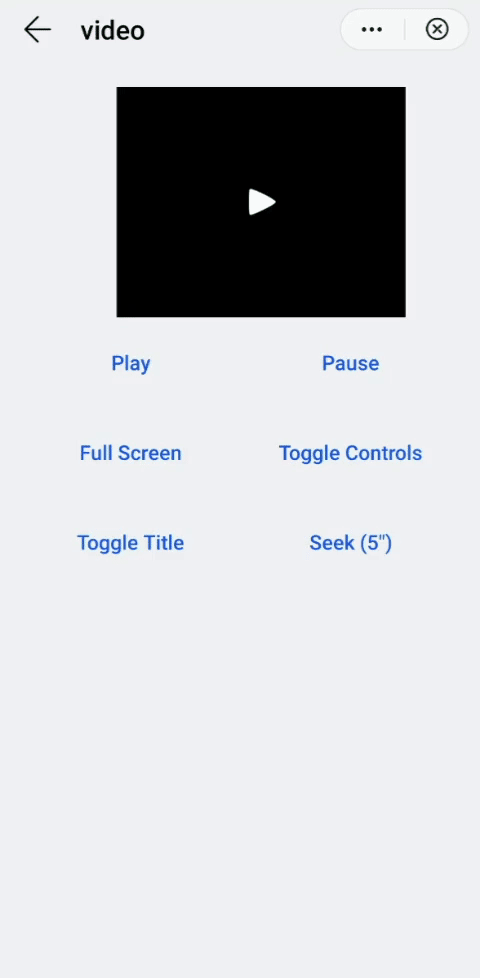
Supported Formats
Quick apps supports the HTTP, HTTPS, and RTSP protocols, and audio and video encodings such as H.263, H.264, MPEG-4, AAC, FLAC, MP3. The platform supports the following file formats: MPEG-4 (.mp4), 3GPP (.3gp), MPEG-TS (.ts), Matroska (.mkv), and Ogg (.ogg).
# Children Elements
This element doesn't support children elements.
# Attributes
In addition to the common attributes, this element may contain the following attributes.
# muted
Attribute that indicates whether a video is played in mute mode (true) or not (false).
- Type:
boolean - Default value:
false - Mandatory: no
# src
Source of the video document. The value can be an absolute or a relative URI.
- Type:
uri - Default value: -
- Mandatory: no
# autoplay
Flag to indicate if a video runs automatically once rendered.
- Type:
boolean - Default value:
false - Mandatory: no
# poster
Source of a preview image for the video.
- Type:
uri - Default value: -
- Mandatory: no
# controls
Flag to indicate if the system shows the video control bar. If the value isfalse, the controls are hidden.
- Type:
boolean - Default value:
true - Mandatory: no
# orientation
This attribute indicates the page orientation used when the video is displayed in full-screen mode.
- Type:
string(portrait|landscape) - Default value:
landscape - Mandatory: no
# titlebar
Flag that indicates if the system displays the title bar when a video is played in full-screen mode. The value true shows the title bar.
- Type:
boolean - Default value:
true - Mandatory: no
WARNING
When the controls attribute is false, this parameter does not take effect.
# title
The value of this attribute indicates the title to be displayed in the title bar during full-screen playback.
- Type:
string - Default value: -
- Mandatory: no
TIP
Only one line of text is displayed. If the text length exceeds the limit, the text is automatically truncated (...).
# CSS Properties
In addition to the common styles, this element supports the following styling properties:
# object-fit
Indicates how a video and its preview image are resized and adjusted to the container.
- Type:
string(contain|cover|fill|none|scale-down) - Default value:
contain - Mandatory: no
The values for this property are:
cover: Resize an image while keeping its aspect ratio. As a result, the image's dimensions could exceed the view's dimensions, and the image will be centered.contain: Resize an image while keeping its aspect ratio within the view's dimensions and centering it.fill: Resize an image without keeping its aspect ratio to fill the view.none: Resize an image while keeping its original aspect ratio.scale-down: The effect of this style is similar to applyingnoneandcontainin sequence. The result will be a smaller image.
# Events
In addition to the common events (with the exception of swipe), this element supports the following events:
# prepared
This event is triggered when a video is successfully loaded.
# start
This event is triggered when a video starts o re-starts playing.
# pause
This event is triggered when a video is paused.
# finish
This event is triggered when a video ends.
# error
This event is triggered when a video playback fails.
# seeking
This event is triggered after a user interaction with the video progress bar.
Additional parameters:
{ currenttime: number }. The current position of the video (in seconds).
# seeked
This event is triggered when the user ends the interaction with the video progress bar.
Additional parameters:
{ currenttime: number }. The current position of the video (in seconds).
# timeupdate
This event is triggered when the playing progress changes. This event is triggered every 250 ms.
Additional parameters:
{ currenttime: number }. The current position of the video (in seconds).
# fullscreenchange
This event is triggered when a video changes the full-screen mode.
Additional parameters:
{ fullscreen: boolean }
# Methods
This element has the following methods:
start()pause()setCurrentTime({currenttime})requestFullscreen({ screenOrientation })exitFullscreen()
# start()
Starts playing a video.
# pause()
Pauses a video.
# setCurrentTime({currenttime})
Method to set the video playing position.
Parameters:
objectwith the following attributes:currenttime: number. Position in seconds.
# requestFullscreen({screenOrientation})
Requests to enter the full-screen mode.
Parameters:
objectwith the following attributes:screenOrientation:string. Indicates the orientation of the screen (landscapeorportrait) (portraitby default).
# exitFullscreen()
Method to exit the full-screen mode.
# Example
<template>
<div class="container">
<div class="mt-item mlr-container">
<video title="Video component" titlebar="{{showTitleBar}}" controls="{{showControls}}" src="{{videoUrl}}" class="video" id="video"></video>
</div>
<list class="mlr-container btn-list">
<list-item type="btn" class="btn-item">
<text class="btn-transparent" onclick="startVideo">Play</text>
</list-item>
<list-item type="btn" class="btn-item">
<text class="btn-transparent" onclick="stopVideo">Pause</text>
</list-item>
<list-item type="btn" class="btn-item">
<text class="btn-transparent" onclick="fullscreen">Full Screen</text>
</list-item>
<list-item type="btn" class="btn-item">
<text class="btn-transparent" onclick="switchControls">Toggle Controls</text>
</list-item>
<list-item type="btn" class="btn-item">
<text class="btn-transparent" onclick="switchTitleBar">Toggle Title</text>
</list-item>
<list-item type="btn" class="btn-item">
<text class="btn-transparent" onclick="setTime">Seek (5")</text>
</list-item>
</list>
</div>
</template>
<style lang="sass">
.btn-list{
columns: 2;
.btn-item{
height: 140px;
align-items: center;
justify-content: center;
}
}
.video {
width: 60%;
}
.mt-item {
flex-direction: row;
width: 100%;
justify-content: center;
}
</style>
<script>
module.exports = {
public: {
videoUrl: "https://espinr.github.io/sandbox/quickapps/videos/raining-leaf.mp4",
showControls:true,
showTitleBar:true,
},
onInit: function () {
this.$page.setTitleBar({ text: 'video' });
},
startVideo(){
this.$element('video').start();
},
stopVideo(){
this.$element('video').pause();
},
fullscreen(){
this.$element('video').requestFullscreen();
},
exitFullscreen(){
this.$element('video').exitFullscreen();
},
switchControls(){
this.showControls = !this.showControls;
},
switchTitleBar(){
this.showTitleBar = !this.showTitleBar;
},
setTime(){
this.$element('video').setCurrentTime({currenttime:5});
}
}
</script>