# tabs
Block container distributed in tabs.
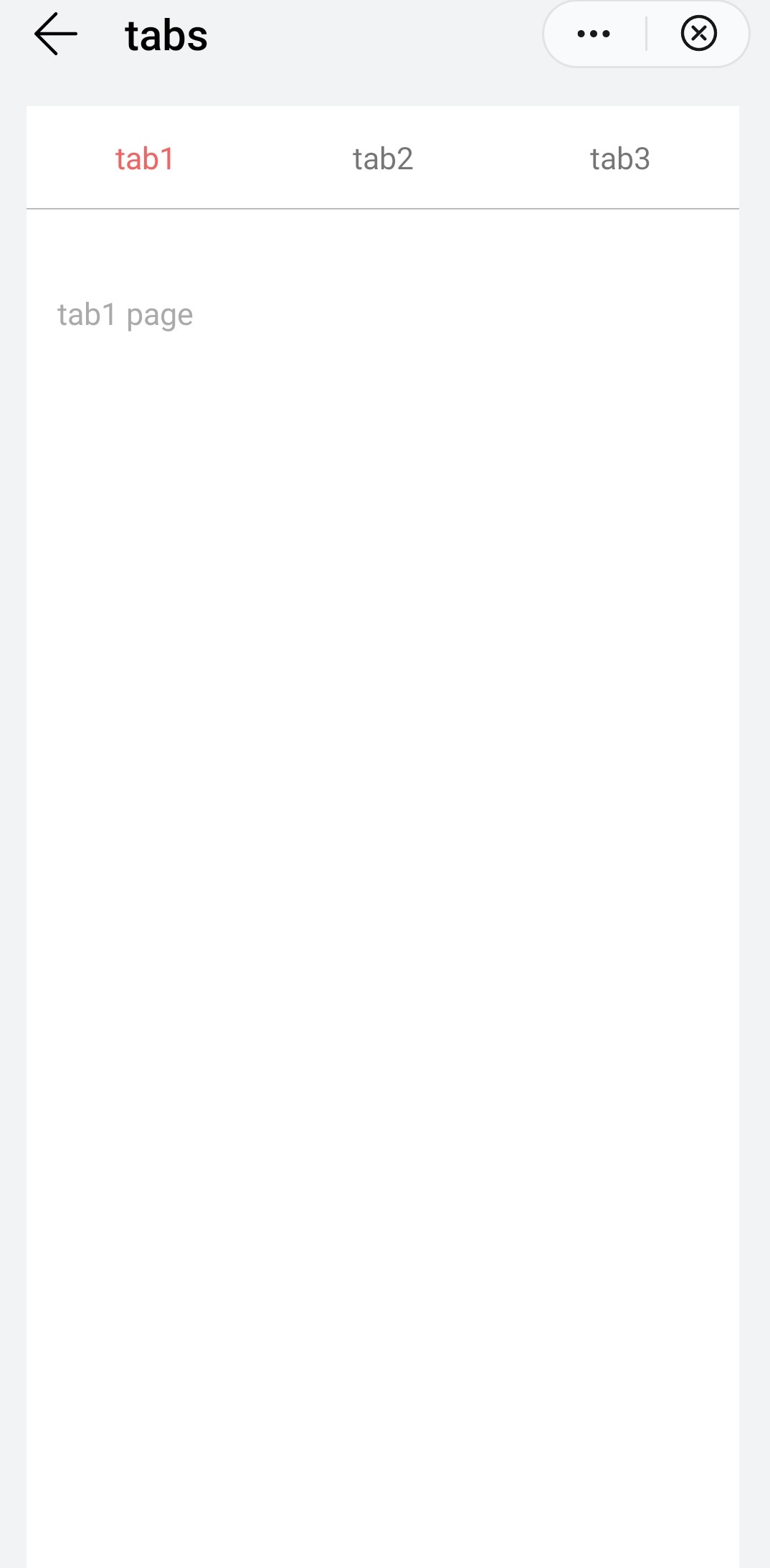
# Children Elements
A tabs element must include tab-bar and tab-content elements.
WARNING
Currently, the tab-content element cannot be added dynamically.
# Attributes
In addition to the common attributes, this element may contain the following attribute.
# index
Index of the active tab.
- Type:
number - Default value:
0 - Mandatory: no
# CSS Properties
This element supports the common styles.
# Events
This element support all the common events, with the exception of swipe. It also supports the following event:
# change
This event is triggered with the active tab changes.
Additional parameters:
{index: number}. The index of the new active tab.
# Methods
This element does not have additional methods.
# Example
<template>
<div class="container">
<tabs class="tabs" onchange="changeTabactive" index="2">
<tab-bar class="tab-bar">
<text class="tab-text">tab1</text>
<text class="tab-text">tab2</text>
<text class="tab-text">tab3</text>
</tab-bar>
<tab-content class="tab-content" scrollable="{{scrollable}}">
<div class="item-container">
<div class="item-content">
<text class="item-title">tab1 page</text>
</div>
</div>
<div class="item-container">
<div class="item-content">
<text class="item-title">tab2 page</text>
</div>
</div>
<div class="item-container">
<div class="item-content">
<text class="item-title">tab3 page</text>
</div>
</div>
</tab-content>
</tabs>
</div>
</template>
<style lang="sass">
.tabs {
flex: 1;
margin-top: 20px;
margin-right: 30px;
margin-left: 30px;
background-color: #ffffff;
}
.tab-content {
flex: 1;
}
.tab-bar {
height: 100px;
border-color: #bbbbbb;
color: #bbbbbb;
border-bottom-width: 1px;
}
.tab-text {
width: 300px;
text-align: center;
}
.tab-text:active {
color: #f76160;
}
.item-container {
padding-top: 30px;
padding-left: 30px;
padding-right: 30px;
flex-direction: column;
}
.item-content {
flex-direction: column;
padding-bottom: 30px;
}
.item-title {
padding-top: 50px;
padding-bottom: 20px;
color: #aaaaaa;
}
</style>
<script>
export default {
data: {
scrollable: true,
},
changeTabactive: function (e) {
// switch tab
console.log('----------switch tab: ' + e.index);
},
}
</script>
← tab-content input →